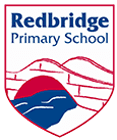Learning at Home
What is Google Classroom?
Google Classroom is a web-based platform that allows teachers to communicate with pupils digitally. Google Classroom allows teachers and pupils to share comments, files and weblinks, create and complete assignments, as well as give and receive feedback.
All children at Redbridge Primary have been issued a Google username and password. The username and password will give them access to all the G Suite for Education apps they need. Google Classroom (as well as all G Suite for Education apps) can be accessed through a variety of online platforms.
Computer:
Go to classroom.google.com and click ‘Go to Classroom.’ Enter username and click ‘Next.’ Enter the password and click ‘Next.’ If there is a welcome message, read it and click ‘Accept.’ Click on the name of your class. From here, you can view messages and complete assignments from your teacher.
Android:
On your device, tap ‘Google Play Store.’ Find and install the ‘Google Classroom’ app. (To use all the features of the Classroom App, you may need to download Google Docs, Sheets, and Slides apps as well). After downloading the app, tap ‘Classroom’ and ‘Get Started.’ Tap ‘Add Account’ and ‘OK.’ Enter your username and tap ‘Next.’ Enter the password and click ‘Next.’ If there is a welcome message, read it and click ‘Accept.’ Read and agree to the Terms of Service and Privacy Policy. Click on the name of your class. From here, you can view messages and complete assignments from your teacher.
iPhone / iPad:
On your device, tap ‘App Store.’ Find and install the ‘Google Classroom’ app. (To use all the features of the Classroom App, you may need to download Google Docs, Sheets, and Slides apps as well). After downloading the app, tap ‘Classroom’ and ‘Get Started.’ Tap ‘Add Account’ and ‘OK.’ Enter your username and tap ‘Next.’ Enter the password and click ‘Next.’ If there is a welcome message, read it and click ‘Accept.’ (Optional: to receive Classroom notifications, tap ‘Allow.’) Click on the name of your class. From here, you can view messages and complete assignments from your teacher.