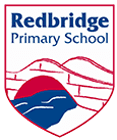Online Safety
Redbridge Primary School is committed to ensuring that our children, staff, parents and the wider community are safe online through our curriculum and regular updates. This is through assemblies, lessons across the curriculum, newsletters, the school website and staff training.
Redbridge Primary School communicate with parents through letters, newsletters, groupcall emails, texts and our website only. A PTA Facebook account exists for parents, which is managed by the PTA not the school. Effective communication following principles of mutual respect is the best means of ensuring the best learning experiences for the child. Just as we expect our staff and children to behave appropriately and safely online, we ask that parents act as good role models and play their part in ensuring that children are safe online. We ask that parents do not post pictures of pupils, other than their own children, on social networking sites where these photographs have been taken at a school event.
If any parent has a concern or complaint about an issue at school, please follow our complaints policy and use official school channels rather than posting complaints and concerns on social networks e.g. WhatsApp and Facebook groups. Parents should not post malicious or fictitious comments on social networking sites about any member of the school community. We are very lucky to have such a caring, engaged members of the school community who treat our children and staff with respect. We will not tolerate any staff member being subject to online abuse. Where this occurs, it will be followed up by the school leadership team and passed on to relevant external agencies where necessary.
We aim to ensure that all children are able to use the internet safely and with confidence. Children are reminded regularly about keeping safe online and given tips on what they can do both at school and at home. As part of the Computing curriculum the children are taught various aspects of internet safety such as the importance of making strong passwords and how to deal with cyber-bullying.
Pupils can report problems and receive guidance by using our Online-safety Worry Box, talking to their teacher/adult in school and talking to the Online-safety Co-ordinator. We also have special assemblies, police visits, video conferencing links, visitors and so much more throughout the year and especially during our Online – Safety week in February.
Be Internet Legends
Redbridge Primary School is taking part in Google and Parent Zone’s, Be Internet Legends Programme. Below you will see some family activities designed to discuss Online Safety and Digital Well-being.
Please also see the worksheet for children to complete before/during the online assembly run by Google if they wish to. This occurred on 16/06/20 aand you can view it below or on the following link:
> Download – Family Activities
> Download – Virtual Assembly Activity Sheet
Safer Internet Day
Please use this link to access a range of resources from UK Safer Internet Centre
> https://www.saferinternet.org.uk/advice-centre/young-people/resources-3-11s
Virtual assembly for 3-7 year olds
> https://www.saferinternet.org.uk/detective-digiduck-virtual-assembly-3-7s
Virtual assembly for 7-11 year olds
NSPCC and O2
To children, online life is real life. NSPCC and O2 have joined forces to help parents explore and understand online life as kids know it. Visit the website www.net-aware.org.uk
London Grid For Learning hosts useful links for parents as well as video clips to support parents and families.
> Download – E-Safety Booklet for Parents
> Download – NSPCC online safety/keeping children safe
Selfie Cop
Click below to view Selfie-Safety posters. The idea is to teach safe behaviours early, so that when children are older they are more likely to think-twice before sharing an unsafe image.
The SelfieCop app can be of extra help for children who need additional support. It encourages them to STOP-&-THINK before taking or sharing risky photos.
The app works in 2 ways:
1. Automatic anti-sexting alerts appear every time the child’s camera is activated.
2. Parents can be sent a copy of the child’s photos & videos to check them for safety.